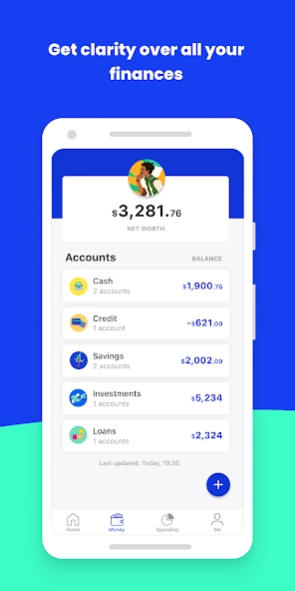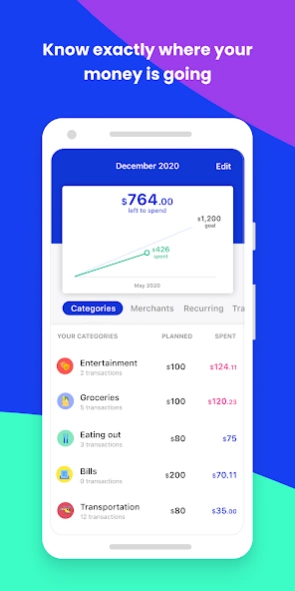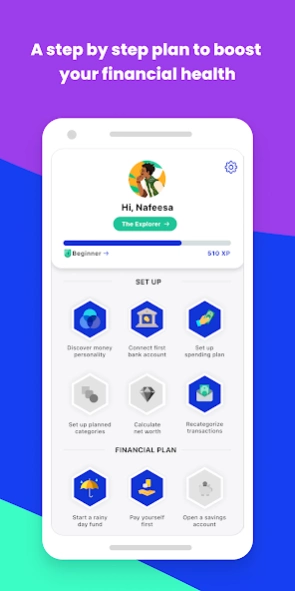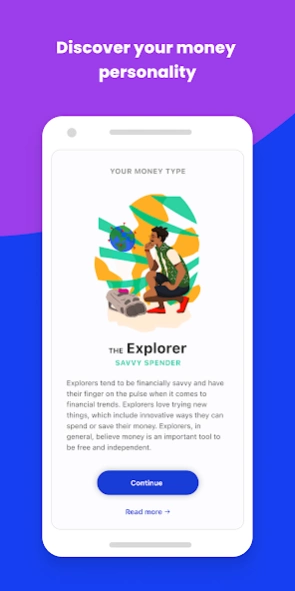Quirk 4.2.0
Continue to app
Free Version
Publisher Description
Quirk - Learn, track and manage your money all from one place.
GENERAL DESCRIPTION/FEATURES
Track your spending, save money and learn the basics of personal finances - all in one place. Money is very personal so start by learning about your financial behaviour with our expert personality test, connect all your bank accounts to see your full financial picture and get a tailored plan to make smarter financial decisions!
Sign up for free in just 2 minutes
DISCOVER YOUR MONEY PERSONALITY
Take a unique personality test that we’ve developed with experts in the field to learn more about your money personality type. Find out what influences your financial behaviour so you can be more in control of your money.
TRACK YOUR SPENDING
Budgets can often feel restrictive or even boring. Instead, set up a spending goal that focuses on spending beyond your living costs and tracks against categories that are important to you. You can set up a spending goal according to your payday so you’ll always know how much you have left to spend.
TAILORED FINANCIAL PLAN
A step-by-step plan to boost your financial health. Get educated on all important financial topics from investing and ISAs to credit scores and loans. Complete goals and milestones, and level up as you become the CFO of your money.
TAILORED FINANCIAL PLAN
A step-by-step plan to boost your financial health. Get educated on all important financial topics from investing and IRAs to credit scores and loans. Complete goals and milestones, and level up as you become the CFO of your money.
CUSTOMIZED INSIGHTS
Financial insights can often be overwhelming and difficult to understand. Quirk curates your feed to show you financial data and insights according to your money type, with supporting educational content.
ALL YOUR ACCOUNTS IN ONE PLACE
We safely and securely connect to all your current, saving and credit accounts, and give you a complete overview of your finances.
You can also track investment accounts and loans by adding them manually.
ALL YOUR ACCOUNTS IN ONE PLACE
We safely and securely connect to all your checking, saving and credit accounts, and give you a complete overview of your finances. You can also track investment accounts and loans by adding them manually.
SUBSCRIPTION MANAGER
You can view all your recurring payments in one location and also keep track of upcoming payments you have each month.
CUSTOM CATEGORIES
Create your own categories to track your money according to your finances.
EDUCATIONAL TIPS
Learn the basics of personal finance with a guided spending goal set-up and tips that help you understand the fundamentals of saving, credit and investing.
MISSION AT QUIRK
We want to build financial freedom for everyone. Banks don’t do enough to help us manage our finances so we want to help our generation take control of our money. We believe that access to good financial education and tools for building wealth should be a right- not a privilege.
SAFE & SECURE
Quirk works with read-only access to financial data like transactions and balances. We also encrypt data with bank-level security standards and we don’t believe in selling personal data to anyone.
FREE
The app is free to use
About Quirk
Quirk is a free app for Android published in the Accounting & Finance list of apps, part of Business.
The company that develops Quirk is Quirk Money Ltd. The latest version released by its developer is 4.2.0.
To install Quirk on your Android device, just click the green Continue To App button above to start the installation process. The app is listed on our website since 2023-02-01 and was downloaded 2 times. We have already checked if the download link is safe, however for your own protection we recommend that you scan the downloaded app with your antivirus. Your antivirus may detect the Quirk as malware as malware if the download link to com.quirk.money is broken.
How to install Quirk on your Android device:
- Click on the Continue To App button on our website. This will redirect you to Google Play.
- Once the Quirk is shown in the Google Play listing of your Android device, you can start its download and installation. Tap on the Install button located below the search bar and to the right of the app icon.
- A pop-up window with the permissions required by Quirk will be shown. Click on Accept to continue the process.
- Quirk will be downloaded onto your device, displaying a progress. Once the download completes, the installation will start and you'll get a notification after the installation is finished.